Computing
Intent
Our intent for the Computing curriculum here at Langrish is not merely to teach children how to use individual programs, devices and packages, but to empower them with the Computational Thinking skills required in order to thrive in an ever-evolving digital world.
By focusing on these Computational Thinking skills, we intend to give children the opportunity to master familiar applications, as well as the confidence to venture into new and unfamiliar digital territory. They will also gain the ability to apply these same skills across the curriculum, as well as when solving real-world problems.
The three strands of Digital Literacy, Information Technology and Computer Science weave themselves throughout the curriculum, ensuring that we cover all the skills and knowledge the children require, as well as giving them plenty of opportunity to be creative, collaborative and experimental.

Implementation
At Langrish, our approach to Computing mirrors our cross-curricular aim of developing respectful, confident and resilient children, capable of dealing with whatever challenges their futures as 21st century digital citizens may present. We encourage Computational Thinking skills, enabling children to be creative, curious and experimental; design and debug algorithms; and use logic to break down and solve a range of problems - skills they continue to practise across the curriculum, particularly in Maths and Science. Practical, hands-on learning is encouraged across the school, from floor robots in KS1 to BBC Micro:Bits in KS2, and “unplugged” activities take Computing lessons away from computer screens and into a range of environments. Through Computing, PSHE and events such as Safer Internet Day and Anti-Bullying Week, we also ensure that children know the importance of using technology safely and respectfully, leaving them prepared for the possible pitfalls of an increasingly connected world, but excited by the infinite opportunities it has to offer.
Impact
Children leave Langrish having used computers to create and manipulate digital content; store, organise and manage data; and present ideas based on their own ideas, learning and interests. They have the confidence and resilience to try new things, and understand the importance of using technology safely, responsibly and respectfully. They can use technology to be creative and collaborative, and can apply the Computational Thinking skills they have learnt to all aspects of their lives, making them kind, considerate and confident Digital Citizens.
At a Glance: Our Sequence of Learning and Progression of Skills
The tables below give an at-a-glance overview of our sequence of learning and progression of skills. The document ‘Computing Sequence and Progression Document’ attached to the bottom of this page contains more detail on each year group’s learning, from EYFS all the way up to Year 6.
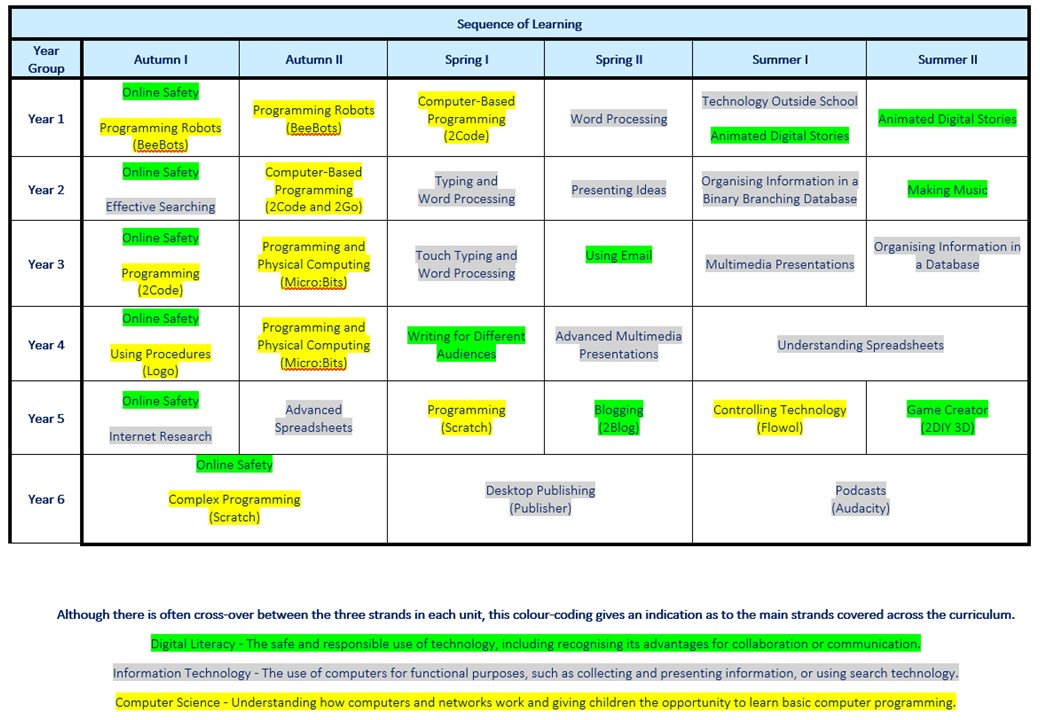
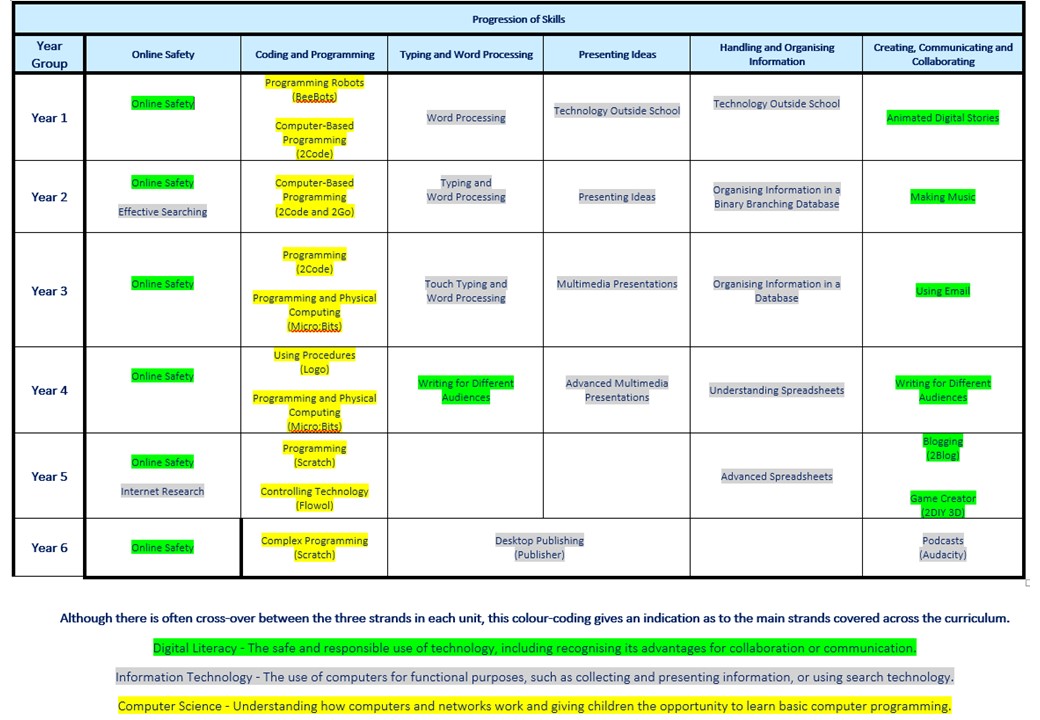
Computing in EYFS
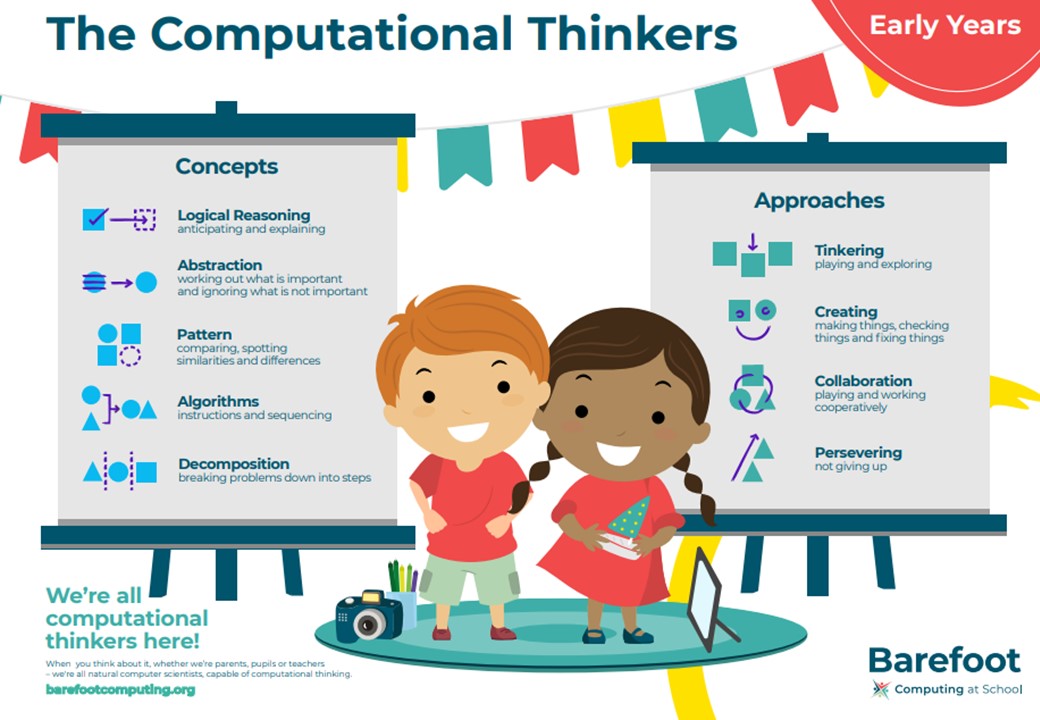 At Langrish, computing starts in EYFS. Through play and exploration, children have the chance to be creative and collaborative. Resilience is praised and encouraged, and cross-curricular coverage could see them use logical reasoning to predict what might happen in a story, create repeating shape patterns in maths, or follow a simple recipe using precise step-by-step instructions…all before they’ve gone anywhere near a computer! They get to do that too, using technology for a range of activities from photography and digital colouring, to tinkering with Beebots and programming the route of a line-following Ozobot using nothing more than a felt-tip pen.
At Langrish, computing starts in EYFS. Through play and exploration, children have the chance to be creative and collaborative. Resilience is praised and encouraged, and cross-curricular coverage could see them use logical reasoning to predict what might happen in a story, create repeating shape patterns in maths, or follow a simple recipe using precise step-by-step instructions…all before they’ve gone anywhere near a computer! They get to do that too, using technology for a range of activities from photography and digital colouring, to tinkering with Beebots and programming the route of a line-following Ozobot using nothing more than a felt-tip pen.
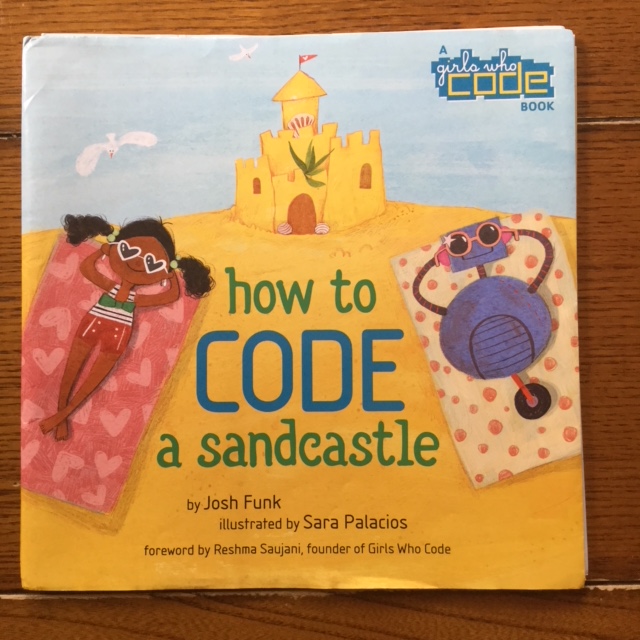 Stories such as ‘How to Code a Sandcastle’ subtly introduce the language of programming, and the children begin to develop an understanding of concepts such as algorithms and simple input/output correlation. In this way, the foundations required to become confident digital citizens and computational thinkers are already firmly in place by the time the children are ready to progress into Key Stage 1.
Stories such as ‘How to Code a Sandcastle’ subtly introduce the language of programming, and the children begin to develop an understanding of concepts such as algorithms and simple input/output correlation. In this way, the foundations required to become confident digital citizens and computational thinkers are already firmly in place by the time the children are ready to progress into Key Stage 1.
SEND, Inclusion & Adaptation:
We work hard to ensure all of our subjects – including Computing – are accessible to all.
We do this by:
- Reducing cognitive load by revisiting and reapplying previous knowledge, and by encouraging the children to build, apply and adapt transferable Computational Thinking skills
- Using adaptive equipment such as coloured screen overlays for children with dyslexia or reading difficulties, and headphones to help children cancel out background noise and choose their own volume level
- Ensuring the children have plenty of hands-on experience, including unplugged activities to practise Computational Thinking skills away from the screen. These unplugged activities make it much easier to explore and discuss the concepts involved, which can be beneficial to learners with communication or learning difficulties who find abstract concepts difficult to grasp. Unplugged activities can include a range of sensory approaches, from physical movement to music, and from manipulating objects to drawing pictures. They enable the use of familiar contexts to teach new concepts and knowledge; an approach which helps reduce cognitive load and has the additional benefit of being able to set the context in accordance with children’s specific interests, which may motivate learning
- Giving opportunities for the children to work in pairs or small groups
- Giving adult support where needed
- Scaffolding and modelling tasks and activities
- Breaking tasks down into smaller steps which build, over progressive lessons, to achieve an overall objective
- Using ‘Physical Computing’; programming physical devices (such as BeeBots and Micro:bits) helps our pupils learn programming by seeing their code ‘come to life’ in multiple ways. Devices with multisensory outputs - including sound, movement and light - ensure learners with visual or auditory impairment are equally able to access these tasks.
Coding Club
During our weekly lunchtime Coding Club, children have the opportunity to work on their own projects, try new things, or just play fun coding games. Some children enjoy working on their own Scratch or Micro:Bit projects, while others create stories using Scratch Junior, or program the Beebots, Sphero or Ozobot. Coding Club is open to all, and the younger children enjoy playing games such as LightBot Junior and Coding Safari, which encourage Computational Thinking and make coding accessible to even the youngest members of the school.






